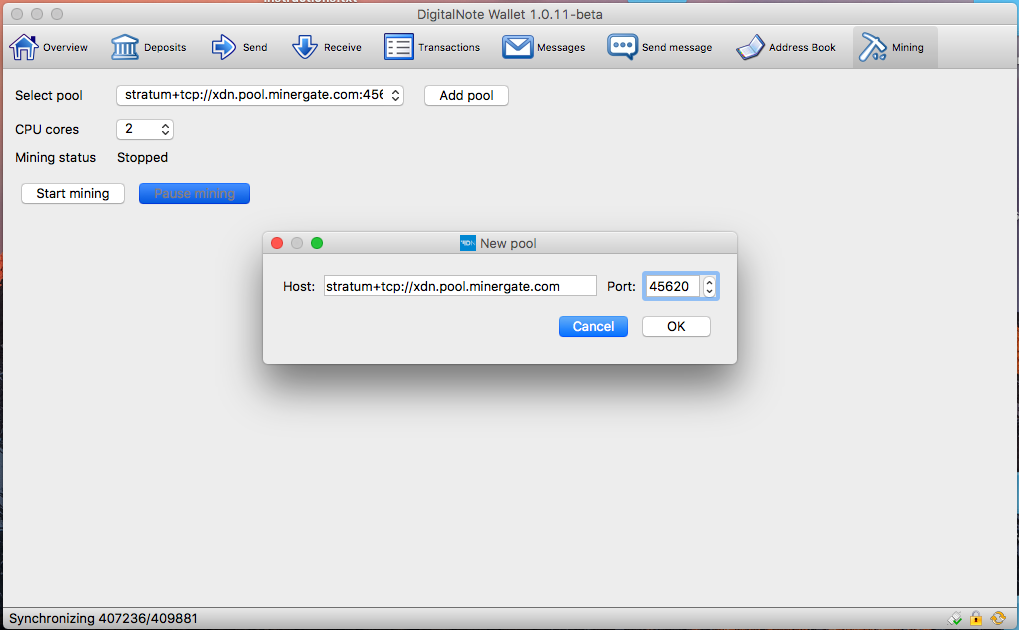
How to Mine XDN DigitalNote?
So far there are limited options for mining XDN as the community are still in progress to create XDN mining pools. Being MinerGate as the main option, miners can use DigitalNote Wallet to mine the digital currency but they have been unable to do so with the default mining pool available on the wallet. Miners are now able to mine using DigitalNote Wallet using the following details:
Host: stratum+tcp:
Port: 45620
How to Mine XDN using DigitalNote Wallet?
- Open DigitalNote Wallet
- Select Mining Tab
- Click Add Pool
- Add stratum+tcp:
/ /xdn .pool .minergate .com to the Host field - Type 45620 in the Port field
- Click OK
- Now select the mining pool added from the list and click Start Mining.
- It should now started mining giving you the Mining Hashrate
Please download the official XDN wallet from GitHub.
If you have any questions please let us know in the comment box below.
Enjoy mining!
Thank you, good to see that you are putting a lot of effort into communication with community.
Helping to resolve the issues that peopole have 🙂
Please let us know if you are experiencing any other issues and we will try to cover that. Thanks
I’m mining the XDN, but I can not see how much xdn I’m mining. How do I see this?
Thanks for the post helped me start mining. But I’m not seeing my XDN earnings.
It should appear on your wallet. How long have you been mining for?
Yesterday to today
just one more question. Mining with the video card?
No only with CPU. Please update us if you get to see any mined coins on your balance.
Also the community is giving away 50K XDN if you follow this: https://faucet.xdnfinance.com/
@ESPRESSO Wondering if community give away still going? I sent my wallet result but did not receive any message to verify. Wallet is running and fully synchronised.
Thanks
Hi Ashfaq, please be aware that the campaign is over. Thanks
hi i have entered the my bittrex account base address and i did not recive any code why i was expecting free xdn
How long does it take to get a transaction confirmed?
Just passed some XDN from MinerGate to my wallet (Mac OS)… Still nothing gets here
For that you will need to contact MinerGate support to assist you with the transaction. Is you wallet fully synchornised?
the minergate dont confirmed transaction
Hy,
I m mining and after 24 h nothing in the wallet. I m mining whit 2 cores on a i5-2500k.
Any way i can update de info on the wallet? Tnx.
Did you try mining on Minergate?
Hy,
For the pool i have : stratum+tcp://xdn.pool.minergate.com , port 45620
Hashrate 76 H/s…it s to low?
Check that out
https://minergate.com/calculator/cryptonote
On the right corner i have all the time the icon for Synchronization in progress working.
Your wallet needs to be fully synchronised in order to be updated.
How do i do that? it s open for 48 h already, it s a way for that?
check this out: http://xdndigitalnote.com/download-xdn-digitalnote-blockchain/
Ok, il try that.
Tnx
Still not working, still synchronizing, but nothing in the wallet yet.
Any new idea?
What does it say exactly? Could you write us the numbers you are getting? e.g. Synchronising 1/1
Sure,
Synchronising 390160/390160
Yes that means you will need to follow the instructions to connect to peers and synchronise properly.
Sow, i fallowed the instruction in the folder, the app for digitalnotewallet should stay in the same folder or another?
I get the same number, maybe it s something i missing. Can u give me all the steps…maybe i m dumb:) and i miss something. Thx
1. Copy, paste and replace the files you downloaded to this pc address: C:\Users\yourpcname\AppData\Roaming\digitalnote
2. Run your DIGITALNOTE wallet and wait until gets synchronized.
Note: Remember that your DIGITALNOTE wallet needs updating until today, so you’ll have to wait a little longer to a full sync.
Have fun!
Hi! Downloaded my wallet today, still synchronizing but always shows “1/1”. Is this normal? Running Mac OS X. Should I stick to Miner Gate (been reading awful yet contradictory stuff about it) or would I do better with Mac Miner?
Did you manage to get your wallet fully synchronised?
I want use solo mining HOW?
Unofortunately, this is not an option at the moment.
mining on pool minergate since september on xdn wallet… but nothing get transfer to the wallet! sad.
your advise and comment please.
TQ.
If the transfer is confirmed on minergate then you need to ensure that your wallet is fully synchronised in order to receive your funds. Otherwise you will need to contact minergate for that.
You will never get paid because there is no user name
stratum+tcp://xdn.pool.minergate.com : 45620 ????
you are mining 100% for minergate.
stratum+tcp://xdn.pool.minergate.com : 45620 -u joe@someplace.com -p x
-u is for username -p is password x is the password.
it should look something like the above, but it will not work because minergate are not supporting it.
Hi, How long it may take to synchronise to the network ?
How can we calculate the “profitability”
Hi
Please check this guide if you have a synchronisation issue http://xdndigitalnote.com/troubleshoot/digitalnote-xdn-wallet-synchronisation-issue/
For mining calculation you can do that on https://minergate.com/calculator/cryptonote
Hope that helps.
For wallet mining using stratum+tcp://xdn.pool.minergate.com:45620 as the added pool. Will miner gate send to my wallet address by default? Or do i need something including my address or a minergate account?
Once you mine the minimum amount of xdn on minergate then you will be able to send them to your wallet. please ensure that your wallet is fully synchronised for that.
Hi,
Just want there to be some clarity. Do you need to create an account with MinerGate in order to receive the coins or is this all taken care off inside the wallet application?
Thanks,
Hi
Mining using DigitalNote wallet does not require creating an account on MinerGate, unless you want to mine using MinerGate application itself.
Hope that helps!
Thanks
Hi,
What is the minimum limit for coins to be mined before they appear in the wallet?
Hi John,
The amount may vary but some miners reported 10 coins.
thanks
Sup guys!
Please tell about XDN solo mining, does it sense? My hashrate only 400h/s
Miners always suggested to use merged mining with XMR and XDN for maximum profitability. The only pool available for the currency is through MinerGate.
Hi
My wallet is fully synchronized and I have been mining now for a couple of hours. But where can I see how much I mined?
In the “Overview” tab everything is still on zero…
I used the ” stratum+tcp://xdn.pool.minergate.com:45620″ via the wallet.
Did I do anything wrong?
Thanks for your help
Bombax
I think we have answered this in the comment above. You will need to mine a number of coins first for that to appear (which some reported 10 coins), or just simply mine using MinerGate application.
Cool new currency. I just found out about it. I heard it was open source. Can you send me a link to the source code. thanks.
The wallet downloads should be updated with a working mining pool address and the data automatically included for synchronization (or a link on the main download page so you don’t have to search for a solution).
I found the wallet mining to be no faster than minergate.com. Best to direct new users to minergate instead of having to discover it for themselves.
It has to be user friendly or it will never be adopted. Not everyone is a programmer.
How to find the wallet address in mac wallet application?
Thanks.
I do not think I have that great of a hash rate.
Can anyone make an educated guess on the average rate for the ones mining with digitalnote wallet?
reading diff forums everyone wants more pools.
I would run a pool, but of the individuals that have posted about running a pool, they have not been able to get the software running and there no responses to the problems they ran into.
I’m not even sure the github code i found for running a pool is current.
Hi I have 2 questions,
1. I can see the new wallet has the minining pool – xdn.miner.center:4555.
Can I use this minining pool instead minergate?
2. Do we need to download the sync files always? Because I only see the sync as 1/1?
Thanks,
Achintha
Hi
For the mining there is currently minergate pool only. It is only necessary to download the blockchain files if your wallet is not synchronising properly. Hope that helps.
Is there another way to download the blockchain to sole the sync issue?
Hello,
I use the DigitalNote-Wallet 1.0.13-beta and I was mining for 3-4 hours. Now are 24 hours gone, but there is no chance in my balance.
I use this Pool: stratum+tcp://xdn.pool.minergate.com:45620
Will it take more hours to see the balance?
My Wallet is full sync.
Thank you!
I am experiencing the same issue. I have been mining for 12+ hours and my wallet balance is 0.00 XDN still.
I used the following server: stratum+tcp://xdn.pool.minergate.com / Port: 45620 as instructed in this post. What am I doing wrong?
Thanks for an update.
As we stated in other comments that users need to mine a certain amount of coins before they appear in the wallet. please be patient and report back when you get that appeared. thanks
Ok thanks. Reading every comment for top to bottom would help. 🙂 Maybe you want to add that hint to the article itself to avoid getting the same question over and over again. 🙂
Certainly! Appreciate the feedback.
Hi can i mine xdn using rasberry pi3?
Good day,
I bought about 704.3 XDN coins over a week ago and sent them to my XDN beta wallet address, but wasn’t syncronised as of then.
So a day later I had fully updated it as it took several, several, long hours and till today I have seen no sign of the coins.
Someone said that if the original address changes then you would not be able to retrieve your coins but this is not fair, it should have been stated in the site that this problem may occur on download.
This is quite a bad reputation, I have tried resetting the wallet, backing it up and reopening, nothing is working, no XDN at all.
Is there something else I can do?
Best wishes
Anon
Hi
Unfortunately since you have no backup of the wallet file with the previous address then there is nothing much anyone can do. Please backup your .wallet file and get your private key as well as the address so any further transactions will be safe.
Thanks
Hi spresso, i worried about this post:
From Joe 8 Dec 2017
You will never get paid because there is no user name
stratum+tcp://xdn.pool.minergate.com : 45620 ????
you are mining 100% for minergate.
stratum+tcp://xdn.pool.minergate.com : 45620 -u joe@someplace.com -p x
-u is for username -p is password x is the password.
it should look something like the above, but it will not work because minergate are not supporting it.
This is true?
One more thing… If we are using the minergate pool, this means they are taken a fee too like mining with minergate?
So what is the real diference mining with the wallet over mining wuth minergate??
My computer has been on for 4 days straight and I don’t see progress on my mining. My mining hashrate averages 40H/s and https://minergate.com/calculator/cryptonote says I should be averaging around 0.43038 XDN per day.
I’m not seeing this money when I go to my deposit tab
@FROMTHESHADOWS
On minergate your username is your email address. You can mine directly through minergate with either Windows or Linux or other O.S(Minergate is just a user friendly pool) as long as you have it setup properly. You should gains update quickly and if you are not, it is possible you have set it up incorrectly.
450 H\s = 1,5 XDN per day
can we use asics to mine , or they arent compatible?
How do I mine xdn with a ASIC Miner?
xdn.superpools.online port 9999
Hello, I downloaded my wallet with this site, http://digitalnote.org/, is it okay? I followed these pages to mining http://xdndigitalnote.com/digitalnote/mine-xdn-digitalnote/, is that good? I do not see what I got. Thank you for answering Radek