DigitalNote XDN Wallet Synchronisation Issue
Due to the increasing number of users who are experiencing the synchronisation issue, we decided to publish this post to help you get the wallet synchronised again.
Please be aware that the issue has been reported to XDN developers, and we hope to get this problem resolved.
The issue occurs because the wallet is not connected to peers, and that leaves the wallet stuck on a single particular block and unable to synchronise more (e.g. Synchronising 1/1).
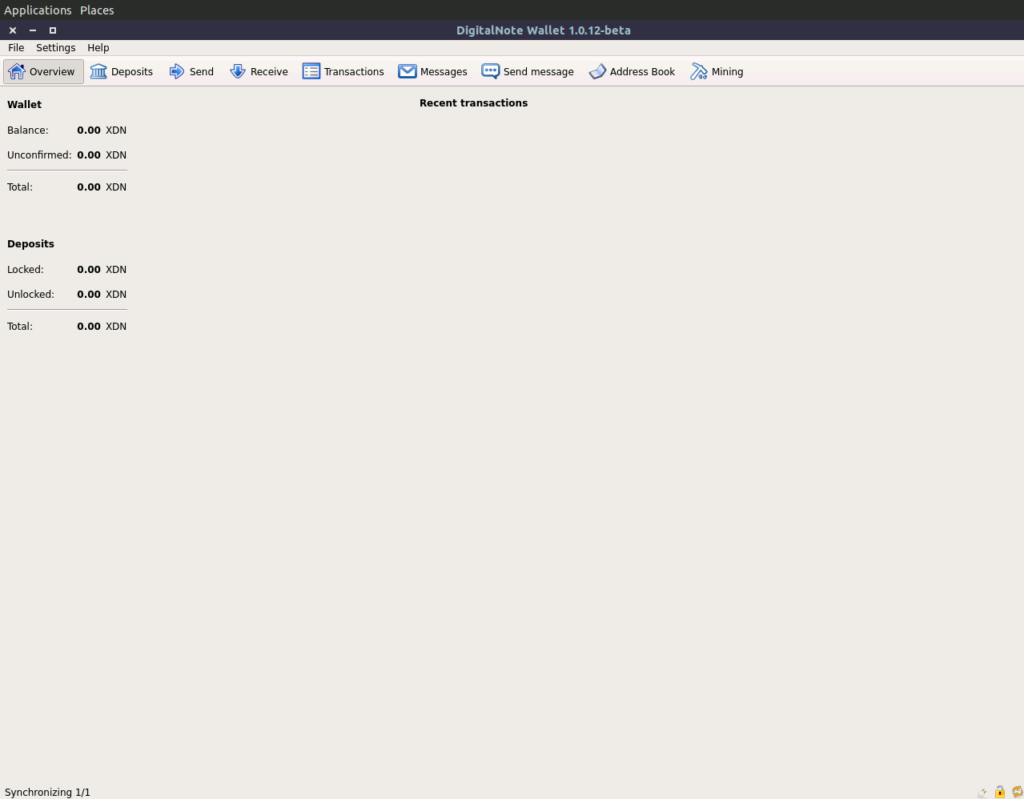
XDN Wallet is Not Synchronising
This happens on both a fresh copy of the wallet, which starts from block 1, and a running wallet that have recent blocks loaded (e.g. 401488/401488), this is incomplete as the block is at 403488 at the time of writing this post. Thus, you should be getting Wallet synchronised. Height 403488 instead of synchronising 401488/401488.
How to synchronise XDN wallet?
Since we are still waiting for a fix from XDN team, we figured out that downloading and installing xdn blockchain data will help your wallet to connect to peers, which will synchronise your XDN wallet properly and have it up and running for your use.
Please download and install the files as per instructions click here
Here is video we found talking about the same issue:
NOTE: This quick fix has worked on Windows machines so far, if you are using Linux, please locate the data directory and install the blockchain files and that should work as well.
If you have any questions or other solutions please let us know by the comment section below.
Update: Seed Node for Linux Users, please refer to this Reddit post. We appreciate any further inputs to this.
this does not work for me on Mac I have never felt so let down as a result of xdn wallet my wallet will not sync and my fund will not go to my wallet, what a shame.
I understand your frustration. We will help you get this sorted. Could you please reach me on Ryver to help you out? Thanks
I went over and it was a bot I am so annoyed with XDN as they have been so unhelpful
I cant find you
You can find me on the same username.
I don’t use Ryver am in the uk am going to explode
can you please help me nothing is working
Again, reach me on Ryver so I can help you mate!
can you send me instructions how to find you I am looking up espresso nothing is coming up
what’s your username there?
I have never been on Ryder until before overtime I go on it I type in espresso and nothing is coming up
sjja. or stephen alty
I don’t think you are there. Register using the following link: https://t.co/c3yHIPZ6ef thanks
I have purchased 100,000 coins on mac and its not synchronizing can you please help me get this wallet upto date. email me back!
As long as you send the coins to your wallet address then should be confirmed in the blockchain. Backup your wallet file and follow this video it should help you https://www.youtube.com/watch?time_continue=6&v=_QCeQxsZxus
This video worked for me. Make sure to close down the wallet while you do it and to use the files he has linked in the video (more recent block chain). He walks you through the terminal use well enough.
I have down loaded the blockchain and still this does nothing as I am on a Mac and do not have the app data this is a scam
sjja
What is the path for the mac wallet ? I couldn’t find it
I have a GUI wallet 1.0.12 beta version and it really suks!!!! it suks man!!! it’s more than one week i am dealing with this wallet!!!!!!!!!!!!!!!!!!1
Not working here either (1.0.13 beta), downloaded a blockchain and it’s at 414368/414368 now, but no xdn received yet. Should I forward some ports or something and which? Couldn’t find anything about that.
did you try installing a fresh copy? please make sure you backup your wallet file before doing so.
as fresh as it gets
Would you ever help me with this? I have a mac, transferred funds from hitbtc and they never showed up.
We receive these enquiries quite often and we always ask to ensure the wallet is fully synchronised in order for the funds to show up. If it is synchronised and still not showing the funds then you will need to contact HitBTC to enquire about this. Hope that helps.
Mě taky pořád nefunguje
Same problem. Wallet 1.0.12
Transferred XDN from MinerGate but nothing gets here !!!
Please help !
I used the official APP from the official website.
I am on Mac !
Hi there,
Followed the directions and I finally got my wallets fully synced on two separarte computers but after 24+ hours I have no balance from mining through the graphical wallet interface. Connected to a pool and it says that I am mining at 104 H/S. Is there something else I am missing? I’m not sure waht the problem is now.
works perfectly
Dear friends of XDN, I have already bought your XDN twice but with bad experience. The first is that the shipment did not reach the WalletXDN because it never finished synchronizing. Then, download the coinomi app and the funds did not arrive either.
Can you keep betting on XDN?
The only thing would be that you will send me what I have lost: 17 thousand XDN
I await your comments.
My English is not good and I translated it with google
Best regards,
Thelonius
Same problem here… stuck at 1/1, running 1.0.13 on Mac OS X
Anyone figure this out? I’m having the same problem with the blockchain not synching using Mac OS 10.13.1 and DigitalNote Wallet 1.0.12 beta. I’ve downloaded the blockchain files but can’t find where to put them. Only problem I can find is the following in the Console System.log but not sure if it is related.
digitalnotewallet[2801]: BUG in libdispatch client: kevent[mach_recv] monitored resource vanished before the source cancel handler was invoked
j’ai téléchargé le portefeuille XDN et j’ai envoyé mes pièces que j’ai échangé contre BTC chez changelly mais j’ai rien reçu.
pouvez vous m’expliquer comment puis je récupérer mes pièces ou le faire apparaître dans mon portefeuille windows 32,,,,,,????????
My DigitalNote Wallet still synchronizing 390160/390160. This is for all days. Fortunately, I did not send much to this wallet. I think this is epic fail with this wallet.
Your funds must be secured in the blockchain but you will need to follow the guidelines available on this page to ensure the full synchronisation http://xdndigitalnote.com/troubleshoot/digitalnote-xdn-wallet-synchronisation-issue/
i have mac and I cannot syn my wallet! can someone help me?
Please follow check out this video it should help https://www.youtube.com/watch?time_continue=6&v=_QCeQxsZxus
Thanks
This is ridiculous. I just joined the XDN community and my wallet won’t synchronize so my money is nowhere to be found. To think that you guys couldn’t fix the wallet issue since August 2017 does not speak well of your entire project. If there is someone that knows how to synchronize the wallet and send back my money. I would appreciate it. I have tried the suggestions here. the sync now says 39100/39100. Reach me on google message at omoakeh at gmail.com.
You are not connected to nodes, did you try this? http://digitalnote.eu/doku.php?id=blockchain
Hi there I have a slight variance of the sync issue. It currently shows 390160/390160 in the bottom left but the bottom right circular arrow keeps going (“Synchronization in progress”). Initially my balance came through but it stopped opening so this is my 3rd attempt to resolve. Should I just keep waiting?
I want to load up my .dat wallet file and hoping I have not lost my coins. Grateful if you could please advise?
You are not connected to nodes, did you try this? http://digitalnote.eu/doku.php?id=blockchain
I have same issue….was fully synced, coins showed….now wallet tries to open, but ends up closing out.
Is there a reason the wallet can’t be more user friendly and work smoothly? I know this stuff is complicated; however, this seems way to much work to ever be successful long term. I’ve invested quite a bit and really think it could do well, but something really hasto be done about the wallet. Quickly!
Mac users having trouble with XDN wallet sync., I found a fix….
Step 1…create a folder under “Laptop/Mac Hardrive/Users/YourName” called DigitalNote
Step 2…download or copy downloaded wallet app from Applications folder to DigitalNote Folder
Step3…download all files located at https://drive.google.com/drive/folders/0B4t0S1ES9L-RUUUzX2ZjUW5Xems
Step 4…move the downloaded files from downloads folder to DigitalNote Folder
Step 5…Run each downloaded file by clicking on each one…give blocks.dat and blockcache.dat files about 5 mins. each.
Step 6…Close all open files in the folder
Step 7…Run DigitalNote Wallet app.
This is what worked for me :).
Green checkmark in bottom right corner says I’m all good to go.
Now to figure out the mining part of it.
*smiles*
Hey just gonna be straight forward… espresso i noticed some things on the XDN site so who can I contact about helping with your website copywriting? And not “copyrighting” but the words on the website and proper editing … id love to help and who doesn’t love help.. hear from you soon id like to at the least share a sample with you (XDN)
Hi Dean
Please get in touch with me on one of the following: Twitter, Ryver, Discord or Reddit.
Thanks
What’s your Twitter?
What is your 4 digit code on Discord?
The DigitalNote wallet will not let me send coins without paymentID and hitbc doesn’t provide one. How do I transfer my coins out of the wallet without it? Or where do I find it?
I convert BTC to Xdn by changelly dot com. I mention their my address of XDN walletto receive XDN and their transaction is completed but till my wallet is not showing any xdn. Please help me.
I have created profile on ryver. I didn’t find you. Please interact with me their. My profile username is “Kamesh”
I have sent as a test, 2 XDN from MinerGate to my XDN Windows Desktop wallet on 1/24/2018, It successfully transferred out of Minergate Through Freewallet. and I have the Desktop XDN Wallet synced. But after two days, the two XDN coins still dont show up. the version of the wallet is the latest version 1.0.21-beta.
hi espresso i’ve already sent message on ryver as johnnyxrkk.PLs reply me as soon as u see this
I have transferred 2 XDN from MinerGate out to my XDN wallet address, (Windows desktop wallet), 2 days ago. It shows successfully transferred out, Minergate uses Freewallet as the transfer. As of today, 2 days later, My XDN desktop wallet is not showing the 2 test coins I had sent. The wallet is fully synchronized. The XDN wallet version is 1.0.12-beta. Still nothing showing !